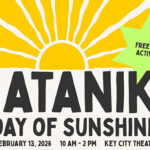Home »

How to protect your business from cyber-attack
If you have an online presence for your business, here is what I would do today.
In the past few days, we’ve seen a rise in attacks on online infrastructure in reaction to the conflict in Ukraine. This is going to have repercussions globally, and businesses need to take action to protect themselves.
If you have an online presence for your business, you need to take some immediate steps to protect yourself and your business today.
Use strong, generated passwords and store them in a password manager, such as 1Password.
A password manager makes it easy to create and manage strong passwords.
With a password manager, you only need to remember one master password to unlock all of your other passwords.
One master password unlocks all your other passwords, so you don’t need to remember multiple passwords.
Passwords are automatically generated and are therefore very strong.
The software can be installed on multiple devices, so you can access your passwords anywhere.
Use two-factor authentication whenever possible.
This adds an extra layer of security to your account by requiring verification through a device you physically have in your possession. Authenticator App is a great example of this.
Update your Operating System on your phone and computer.
Check for updates in your system and click install now.
Install antivirus software and keep it up-to-date.
Stop engaging in activity unrelated to your business; you’re making yourself a target.
There are bot farms that harvest the details of online profiles. These bots are tasked with monitoring sites for engagement and taking note of who is involved. These are often used then to determine who to go after as a target for attack.
Make sure your website is secure and that you have a backup of everything.
You’ll want to check in with your Technical PM to see what backups you have in place for your business’s website and make sure they create a backup today. Once you have that backup, store it on an “Air-Gapped” (meaning that it’s not connected to a computer and powered off) hard drive somewhere safe.
Things you can do yourself:
- Create a paper copy of your Mailing List Subscribers.
- Create a paper copy of your Customer Base.
- Create a paper copy of your sales transactions.
- Create a paper copy of the contact details of your Technical PM and your trusted security professionals.
Why paper copies you ask? Most ransomware attacks will scan your network for any device and attempt to encrypt it as well to be part of the ransom. By printing these off on paper you can be assured you always have them.
Educate your employees about cyber security.
DON’T click any links in emails.
DON’T pay for anything via Gift Cards.
Make them run everything by you before they release/engage with any third-party vendors.
NEVER let anyone have remote access to your computer, if they need you to install something on your computer to allow them to do something, cease engagement and contact your trusted security professionals immediately. Even if you think nothing has happened yet.
Back up your data, now.
For real, the best way to mitigate a ransomware attack is to have proper backups in place.
Stay vigilant and be prepared for a cyber-attack.
The best way to protect your business from a ransomware attack is to have a plan in place. Make sure you have strong passwords, use two-factor authentication, keep your software up-to-date, and back up your data. Having a team of trusted professionals at the ready and educated employees can help put you at ease.
– Lee Tengum is owner of TechnicalPM.com, based out of Cranbrook.